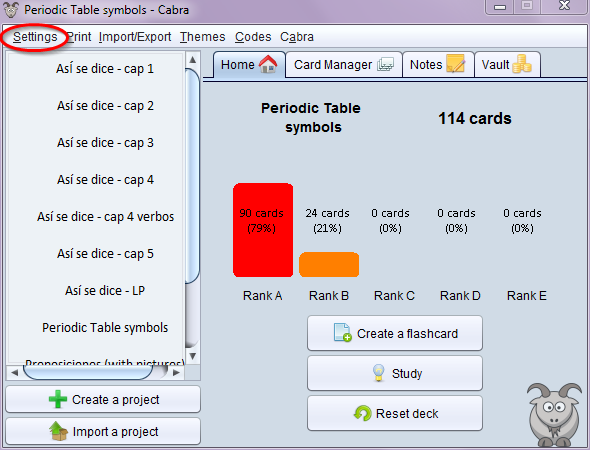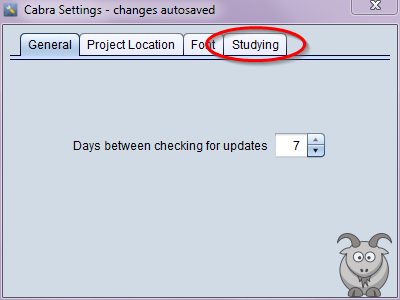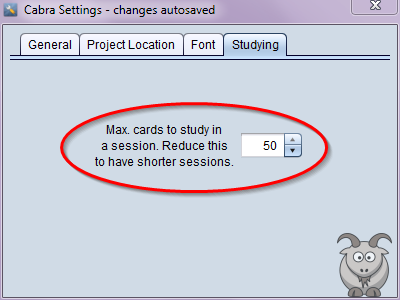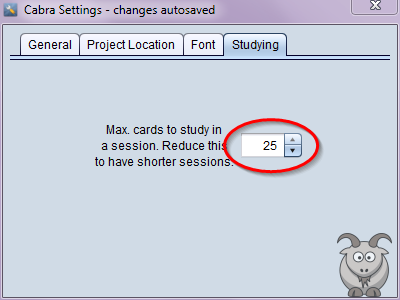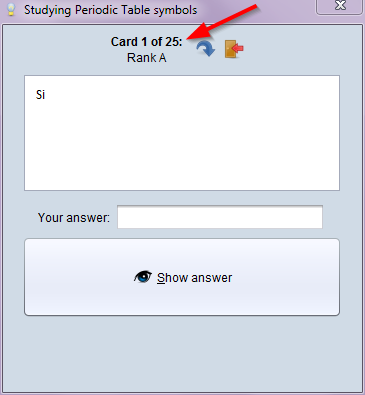Changing the Number of Flashcards Displayed During a Study Session
By default, Cabra will show 50 or fewer flashcards during a study session. It is possible to change this value. The steps are as follows:
- Go to the "Settings" menu.
- Click on the "Studying" tab.
- Enter a smaller value in the "Max cards to study in a session" box.
Contents
Access the "Settings" Menu
The "Settings" menu is at the far left of the menu bar. "Settings" is the only item it contains:
Click on the "Studying" Tab
The "Studying" tab is furthest to the right:
Click on it. You will now see an option to change the maximum number of cards displayed during a study session:
Change the Value
Enter a smaller number in the box.
- Clicking on the up or down arrows to the right of the number changes the number in increments of ten.
- You can also enter a larger number. As of Cabra 0.6.0, the maximum number you can enter is 200.
In this example, I entered "25".
If you start a new study session, you can see your changes reflected in the total number of cards displayed during that session: