Search results
From OdleWiki
Create the page "Cabra" on this wiki! See also the search results found.
Page title matches
- How to use the Cabra flashcard software. *[http://cabra.hathix.com/ Cabra home page]2 members (0 subcategories, 0 files) - 15:52, 30 July 2012
- [[Category:Cabra]] This page describes how to install Cabra, an easy-to-use, free flashcard program.297 bytes (32 words) - 18:03, 8 July 2017

File:Cabra 002.png Cabra installer start screen as it appears on Windows 7.(516 × 274 (106 KB)) - 17:36, 18 July 2012
File:Cabra 003.png Step 1 of the Cabra installer as it appears on Windows 7.(640 × 480 (113 KB)) - 17:37, 18 July 2012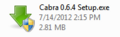
File:Cabra 001.png The Cabra 0.6.4 installer icon as it appears on Windows 7.(190 × 59 (5 KB)) - 17:33, 18 July 2012- [[File:Cabra.png|left|40px]] This page describes documentation valid for <span style="color: blue;">Cabra 0.6.0</span>.363 bytes (47 words) - 22:29, 17 November 2013

File:Cabra 004.png Step 2 of the Cabra installer as it appears on Windows 7.(640 × 480 (112 KB)) - 17:38, 18 July 2012
File:Cabra 006.png Step 3 of the Cabra installer as it appears on Windows 7.(640 × 480 (113 KB)) - 17:39, 18 July 2012
File:Cabra 007.png Step 4 of the Cabra installer as it appears on Windows 7.(640 × 480 (114 KB)) - 17:39, 18 July 2012
File:Cabra 008.png Step 5 of the Cabra installer as it appears on Windows 7.(640 × 480 (122 KB)) - 17:40, 18 July 2012
File:Cabra 009.png Step 6 of the Cabra installer as it appears on Windows 7.(640 × 480 (111 KB)) - 17:40, 18 July 2012
File:Cabra settings 003.png The contents of the "Studying" tab in Cabra 0.6.0 as it appears in Windows 7.(400 × 300 (33 KB)) - 23:33, 6 August 2012
File:Cabra settings 004.png The "Studying" tab with a lower number entered as it appears in Cabra 0.6.0 in Windows 7.(400 × 300 (29 KB)) - 23:34, 6 August 2012
File:Cabra settings 005.png ...in the "Studying" tab as seen in a new studying session, as it appears in Cabra 0.6.0 in Windows 7.(365 × 395 (22 KB)) - 23:34, 6 August 2012
File:Cabra settings 001.png The location of the "Settings" menu in Cabra 0.6.0 as it appears in Windows 7.(590 × 450 (60 KB)) - 23:29, 6 August 2012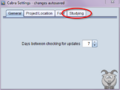
File:Cabra settings 002.png The contents of the "Studying" tab as it appears in Cabra 0.6.0 in Windows 7.(400 × 300 (28 KB)) - 23:32, 6 August 2012
Page text matches
- [[Category:Cabra]] This page describes how to install Cabra, an easy-to-use, free flashcard program.297 bytes (32 words) - 18:03, 8 July 2017
- How to use the Cabra flashcard software. *[http://cabra.hathix.com/ Cabra home page]2 members (0 subcategories, 0 files) - 15:52, 30 July 2012
- [[Category:Cabra]] {{template:Cabra 0.6.0}}2 KB (254 words) - 23:57, 6 August 2012
- [[File:Cabra.png|left|40px]] This page describes documentation valid for <span style="color: blue;">Cabra 0.6.0</span>.363 bytes (47 words) - 22:29, 17 November 2013

File:Cabra.png Cabra logo.(128 × 128 (11 KB)) - 23:41, 6 August 2012
File:Cabra 002.png Cabra installer start screen as it appears on Windows 7.(516 × 274 (106 KB)) - 17:36, 18 July 2012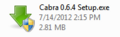
File:Cabra 001.png The Cabra 0.6.4 installer icon as it appears on Windows 7.(190 × 59 (5 KB)) - 17:33, 18 July 2012
File:Cabra 003.png Step 1 of the Cabra installer as it appears on Windows 7.(640 × 480 (113 KB)) - 17:37, 18 July 2012
File:Cabra 004.png Step 2 of the Cabra installer as it appears on Windows 7.(640 × 480 (112 KB)) - 17:38, 18 July 2012
File:Cabra 006.png Step 3 of the Cabra installer as it appears on Windows 7.(640 × 480 (113 KB)) - 17:39, 18 July 2012
File:Cabra 007.png Step 4 of the Cabra installer as it appears on Windows 7.(640 × 480 (114 KB)) - 17:39, 18 July 2012
File:Cabra 008.png Step 5 of the Cabra installer as it appears on Windows 7.(640 × 480 (122 KB)) - 17:40, 18 July 2012
File:Cabra 009.png Step 6 of the Cabra installer as it appears on Windows 7.(640 × 480 (111 KB)) - 17:40, 18 July 2012
File:Cabra settings 003.png The contents of the "Studying" tab in Cabra 0.6.0 as it appears in Windows 7.(400 × 300 (33 KB)) - 23:33, 6 August 2012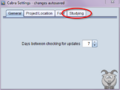
File:Cabra settings 002.png The contents of the "Studying" tab as it appears in Cabra 0.6.0 in Windows 7.(400 × 300 (28 KB)) - 23:32, 6 August 2012
File:Cabra settings 001.png The location of the "Settings" menu in Cabra 0.6.0 as it appears in Windows 7.(590 × 450 (60 KB)) - 23:29, 6 August 2012
File:Cabra settings 004.png The "Studying" tab with a lower number entered as it appears in Cabra 0.6.0 in Windows 7.(400 × 300 (29 KB)) - 23:34, 6 August 2012
File:Cabra settings 005.png ...in the "Studying" tab as seen in a new studying session, as it appears in Cabra 0.6.0 in Windows 7.(365 × 395 (22 KB)) - 23:34, 6 August 2012
